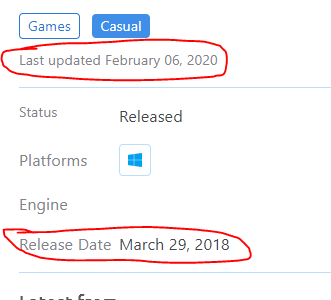Rutin said:
I don't see in option during blog edits to assign or remove projects.
This might not be so much a bug as an artifact of the conversion and an improvement in the Project-Blog connection. Well, intended improvement. ?
In the old system, Projects were assigned per Blog post. Now, Projects are assigned to Blogs, which is why you can have however many Blogs you want. Basically you have Project Blogs instead of posts about projects in a blog.
Project Blogs are assigned from the Project side now under the Blog tab of the Project settings. You'll see all the project blogs under the Blog management and can access posts from there. It's also where you can change the blog assigned to the project if you wish.
Depending on how your posts and blogs are connected though, it might be a little more complicated for your case. Might be worth poking around the Project side first. And I'll take a look at the whole thing and make sure it's all working as intended.